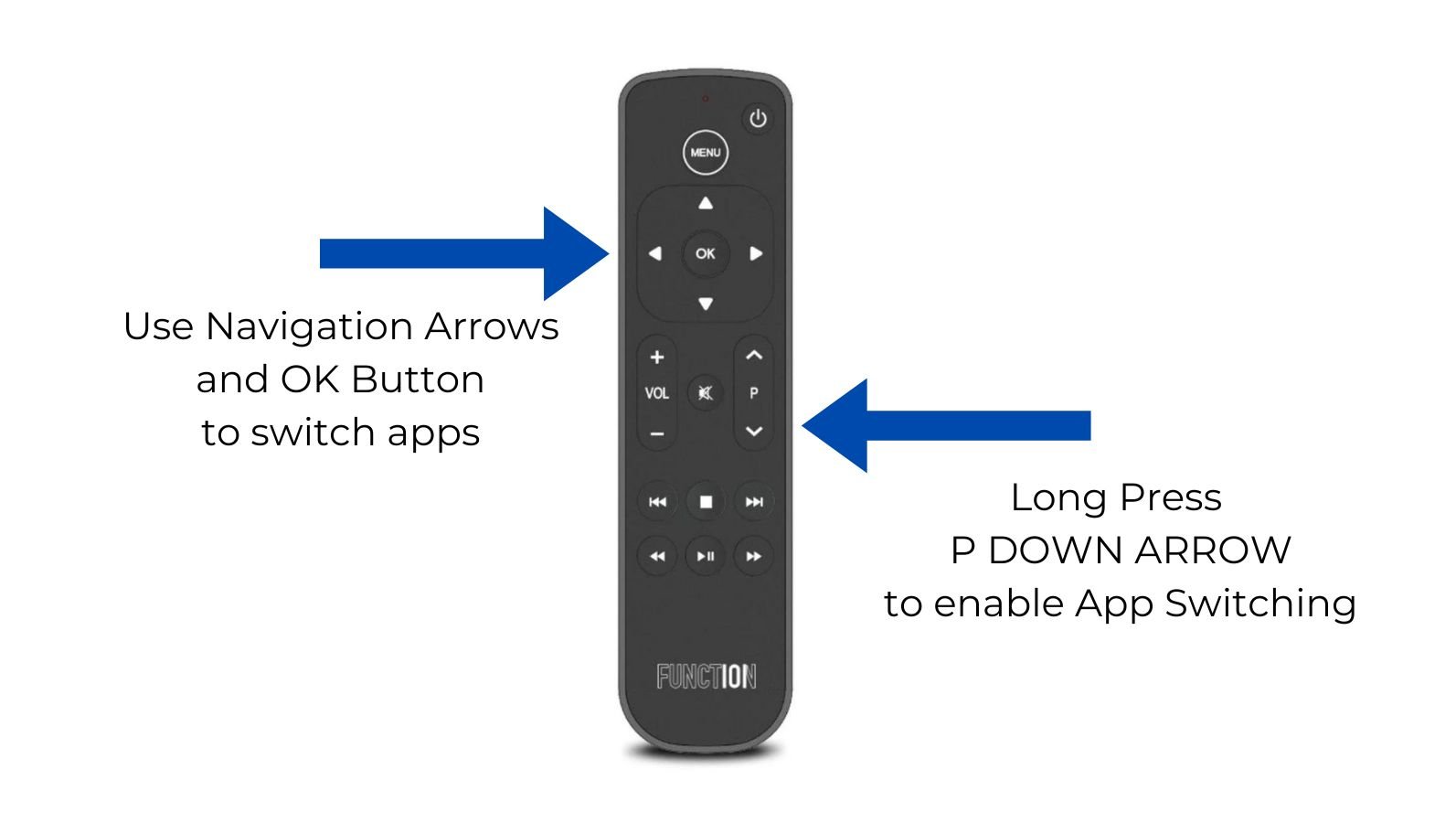|
|||||||||||||||||||||||||||||||||||||||||||||||||||||||||||||||||||||||||||||||||||||||||||||||||||||||||||||||||||||||
Catch a great deal with 25% off the Button Remote for Apple TV!
Use code NFL25 and Save 25%
Function101
Sent on 27 January 2024 10:45 AM
Text Summary Of This Email
Use code NFL25 and Save 25%
View in browser
WATCH CHAMPIONSHIP SUNDAY ON APPLE TV
CATCH A25% SAVINGS ON THE BUTTON REMOTE! USECODE NFL25
CHOOSE THE BUTTON REMOTE THAT IS BEST FOR YOU
SHOP BUTTON REMOTE
Pick up a Button Remote and make watching the big game on Apple TV easy. If you have line of sight, grab our Infrared Edition. No line of sight? No problem! Our Bluetooth Edition is perfect for those who have their Apple TV hidden in a cabinet or mounted on the back of a TV.
Learn more with our latest video by Wade from TechDaily on the Button Remote Home Page!
Enjoy the big games this weekend and SAVE 25% with promo code NFL25 and get FREE USA shipping on orders over $49. This offer ends Monday, January 29th.
Need help getting your set up going with your TV, soundbar, or receiver? Get in touch with our support team and request a call and we will help you or your family member.
Thanks for all of your support!
The Function101 Team
Button Remote for Apple TV Infrared Edition
$29.95
SHOP NOW
Button Remote for Apple TV Bluetooth Edition
$39.95
Did you know you canwitch between apps or force an app to quit with the Button Remote?
You can quickly switch between different apps on Apple TV with the Button Remotewithout having to return to the Home Screen.
App-switching view on Apple TV works like the multitasking feature on iPhone, iPad, or iPod touch. If an app isnt working right, you can force it to quit and then open it again from the Home Screen.
Here's how to easily access this feature with with the Button Remote:
1.On the Button Remote, long press the P Downbutton. Windows representing each of the open apps appear in a row on the screen.
2. In app-switching view, navigate to a different app in the center of the screen using the right and left arrows by the OK Button, then do either of the following:
3. To switch to the highlighted app: Press the OK Button.
5. ToForce the highlighted app to quit: Quick press the UP Button twice.
6.To exit app-switching view without changing apps, press the Menu button.
BUTTON REMOTE SUPPORT PAGE
Function101
12290 Terrace Verde Avenue,
Las Vegas, NV89138
United States of America
You received this email because you signed up on our website or made a purchase from us.
Unsubscribe
Follow us on social
facebook
instagram
linkedin
✉️ Never Miss The Latest Emails From Function101
We will email you when we find new emails. No spam ever. 😊
Latest Promos, Deals And Discounts From Function101

Function101
Save over 30% on The Ultimate Workspace Bundle + Free USA Shipping
08 June 2024 07:46 AM

Function101
Sale Ends Sunday: Don't miss out on $10 off the Button Remote for Apple TV
11 May 2024 08:31 AM
More Emails And Deals For You

Wowcher.co.uk
Mystery Electronics Deal - Apple Watch, Dyson Hairdryer, LG TV, Samsung Tablet, Drone and More! | Apple iPad Air 16GB or 32GB - Space Grey! | Adjustable Exercise Bike - LCD Display | Indoor/Outdoor Heavy Duty Portable Folding Table- 5ft or 6ft | Walking Pad Treadmill With LCD Display
28 January 2024 03:34 AM

Pure Science Lab
💌 Send $25 Save $25 - Share the Love of CBD This Valentine's Day! 💌
27 January 2024 12:45 PM