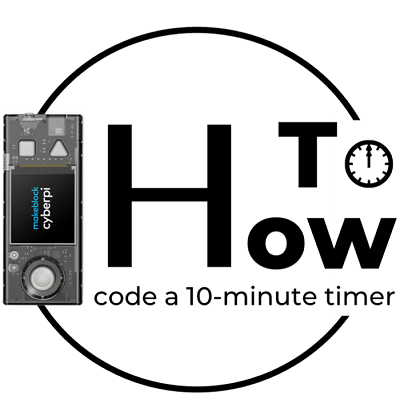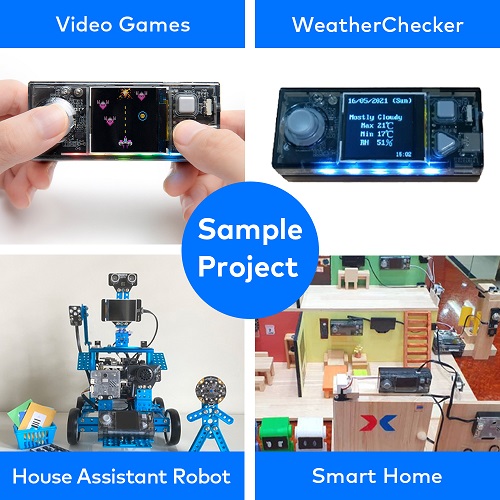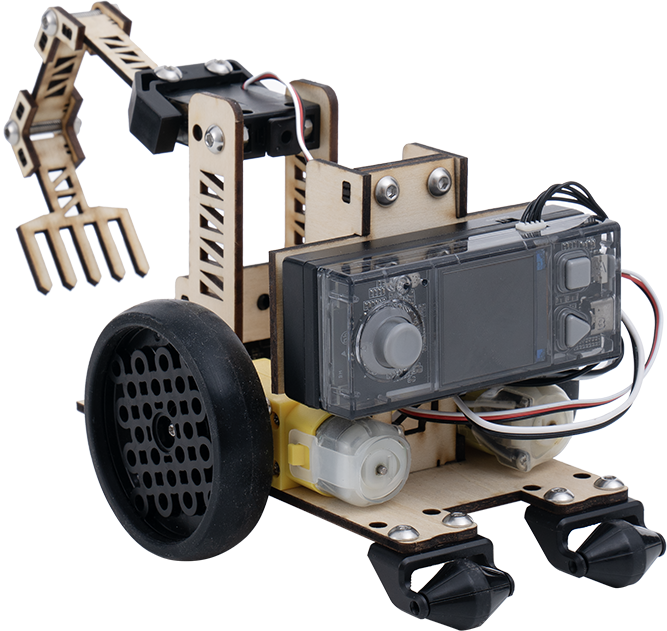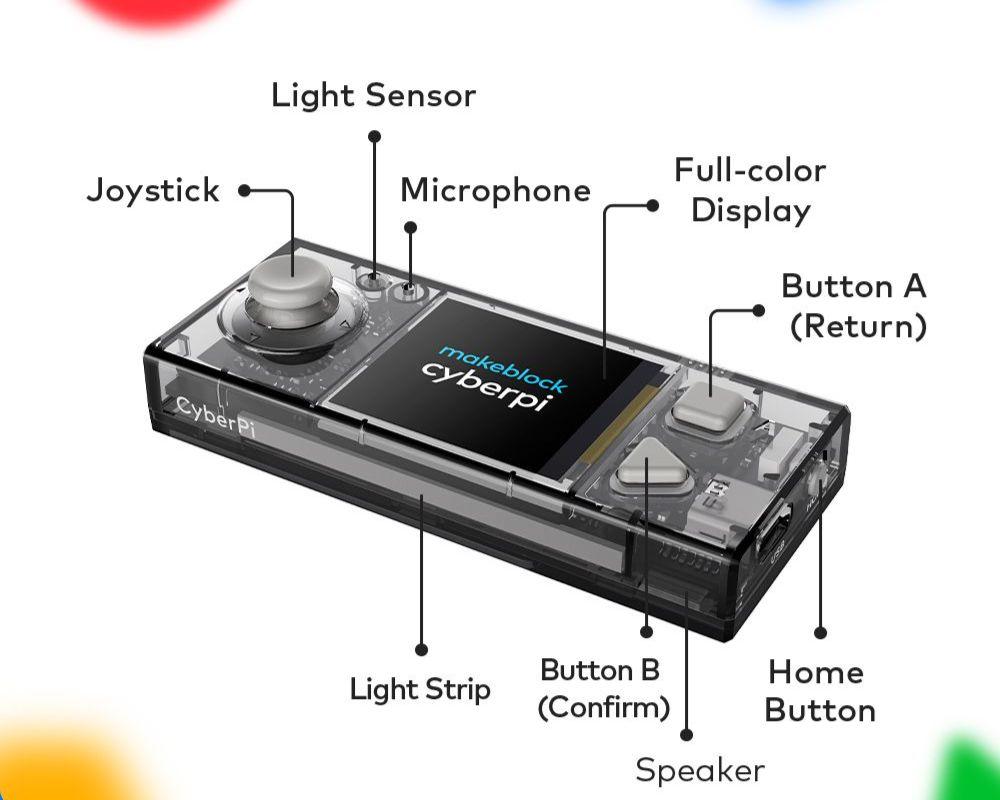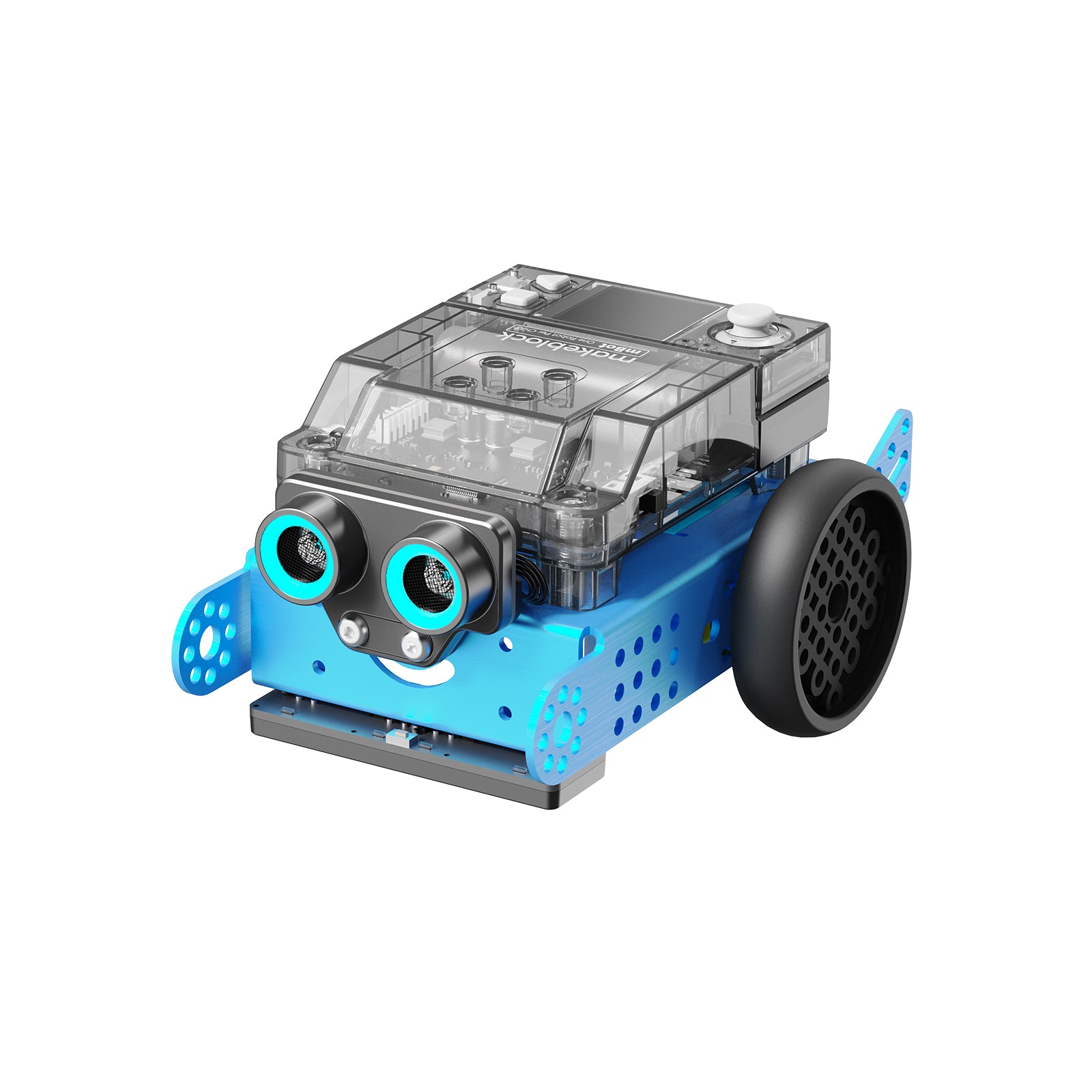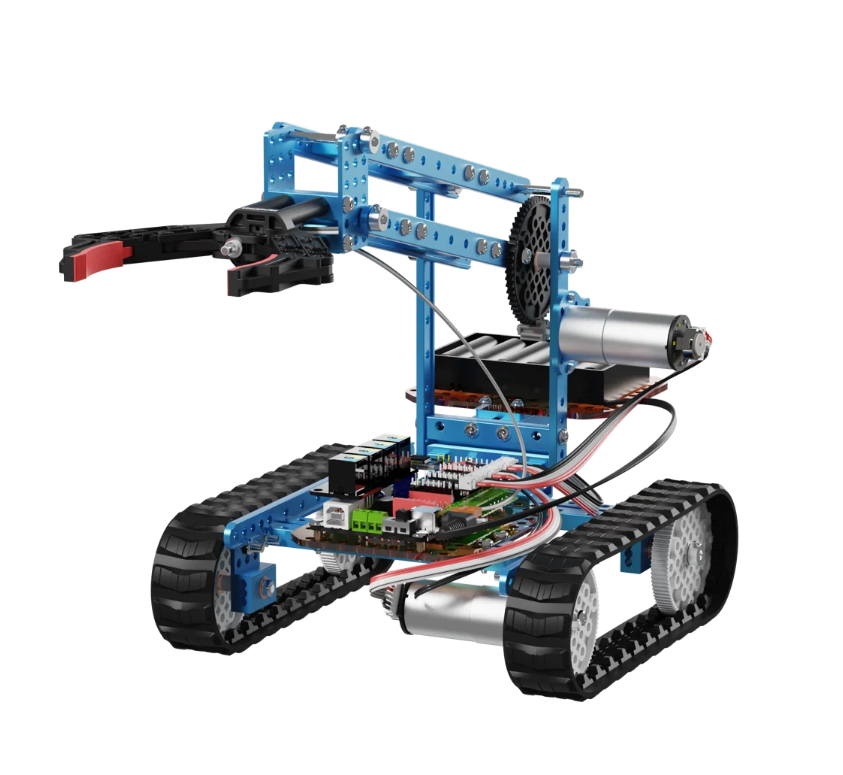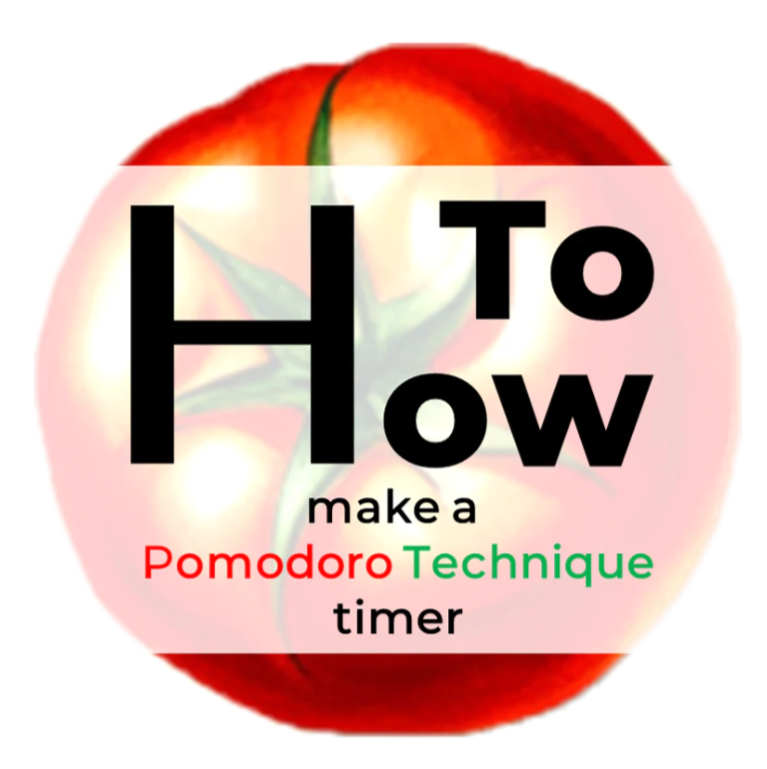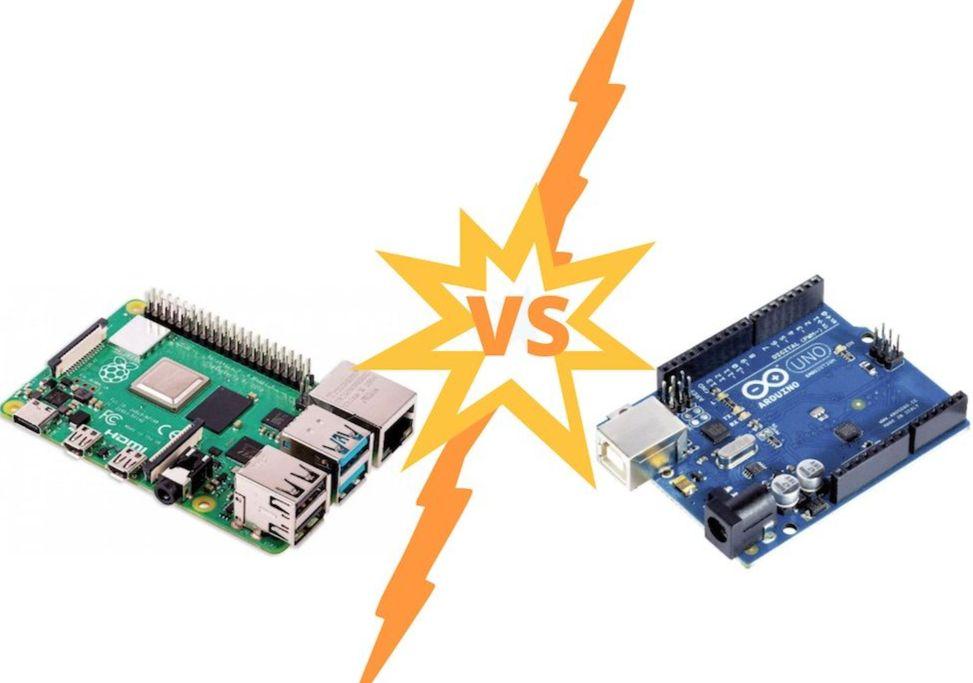Hands-On Tutorial: Let's code and set a 10-minute timer with your CyberPi!⏰
Makeblock
Sent on 01 August 2023 09:30 PM
|
|
You received this email from Makeblock. If you would like to unsubscribe, click here. |
Text Summary Of This Email
We will email you when we find new emails. No spam ever. 😊
Latest Promos, Deals And Discounts From Makeblock

Makeblock
💲Makeblock Giving Back to Education with $100,000 Funding! Apply Now >>>
22 March 2024 11:45 AM

Makeblock
🙌Hands-on Tutorial: Let's Create Wooden Art of the Zodiac with a Laser Cutter🐅
22 February 2024 11:59 AM

Makeblock
Hands-On Learning Redefined: xTool P2 + Laser Materials Education Package for Classroom Magic!
05 February 2024 10:04 AM

Makeblock
Win Your Gift Wishlist🎁 | Makeblock Thanksgiving Month Giveaway🥰🧡
07 November 2023 01:00 PM

Makeblock
✨Friday Inspiration: Enjoy a Fun-filled Weekend with Your Kids!🙌
03 November 2023 01:01 PM

Makeblock
Hands-on tutorial: Get Your Unique Electronic Pet🎃(Halloween Special)
27 October 2023 11:32 AM

Makeblock
🔥Beginner's Guide: Let’s Unlock Your Unique mBot Neo Robot Step by Step!🙌
18 October 2023 11:03 AM
More Emails And Deals For You

Claire Burke Home Fragrance
It's Hot Outside 💦 Use code: COOLOFF for $10 off your next purchase 💛
01 August 2023 10:28 AM

Go Groopie
• A U G U S T • C L E A R A N C E • W E E K • S T A R T S • N O W •
01 August 2023 10:00 AM