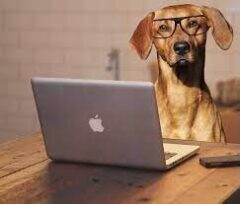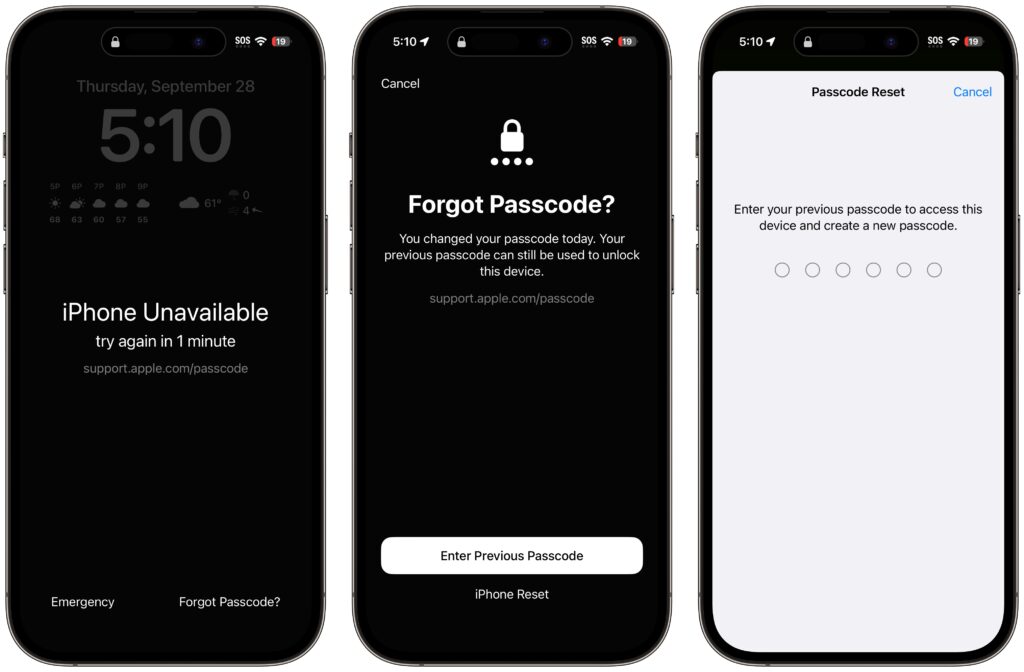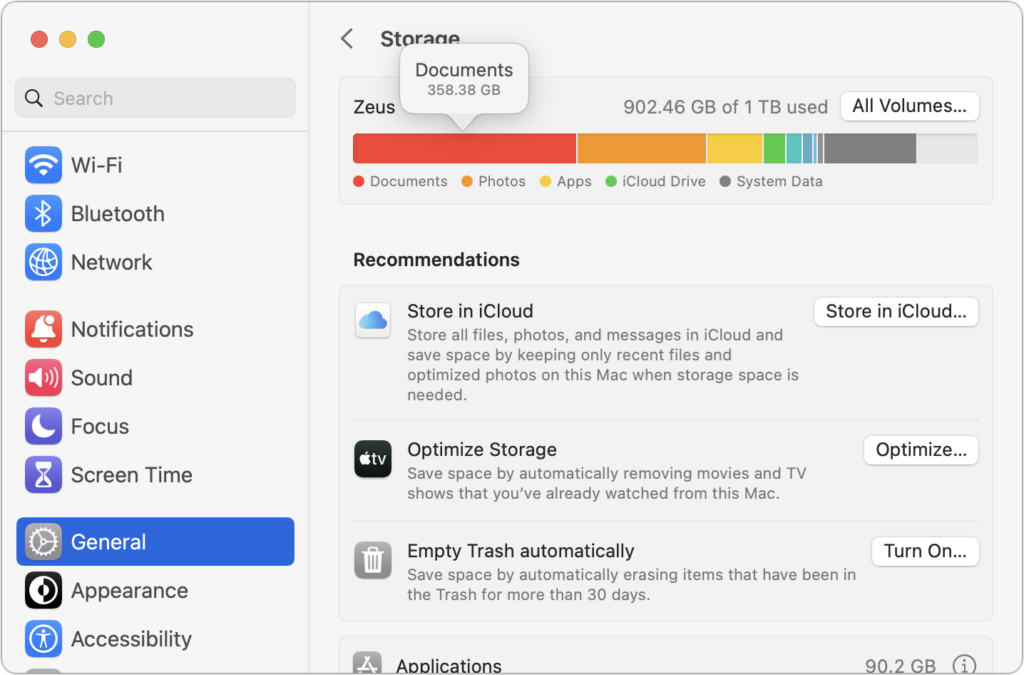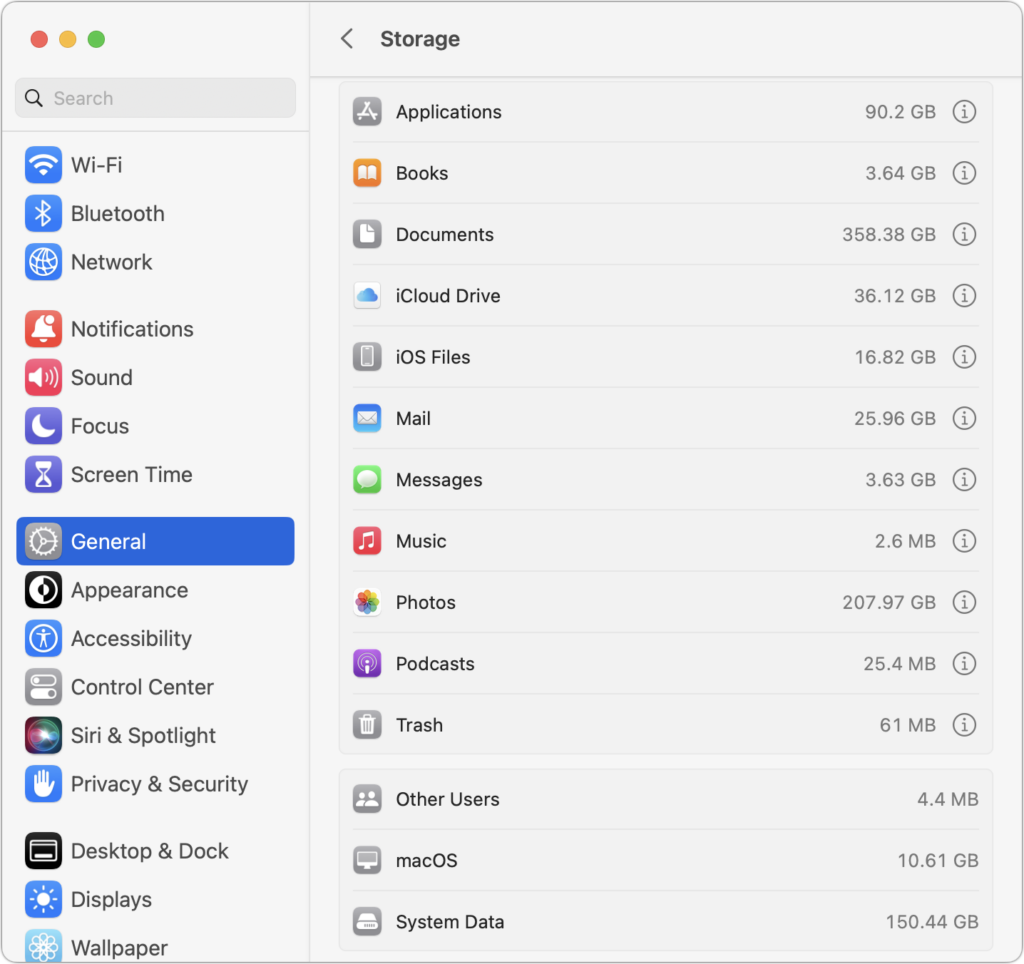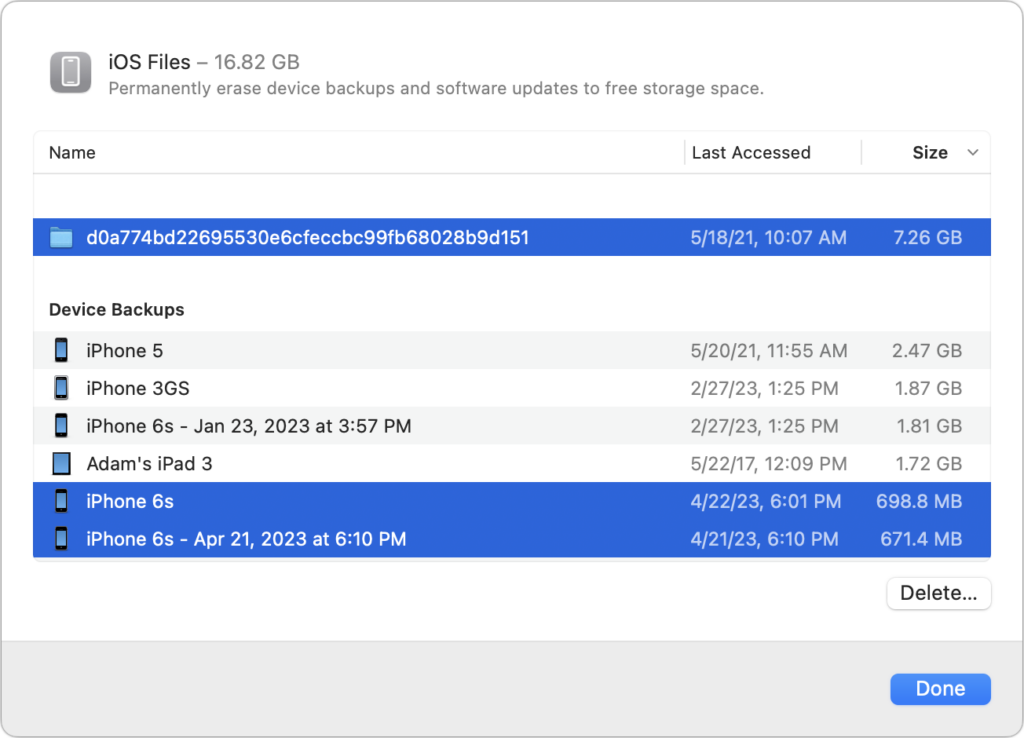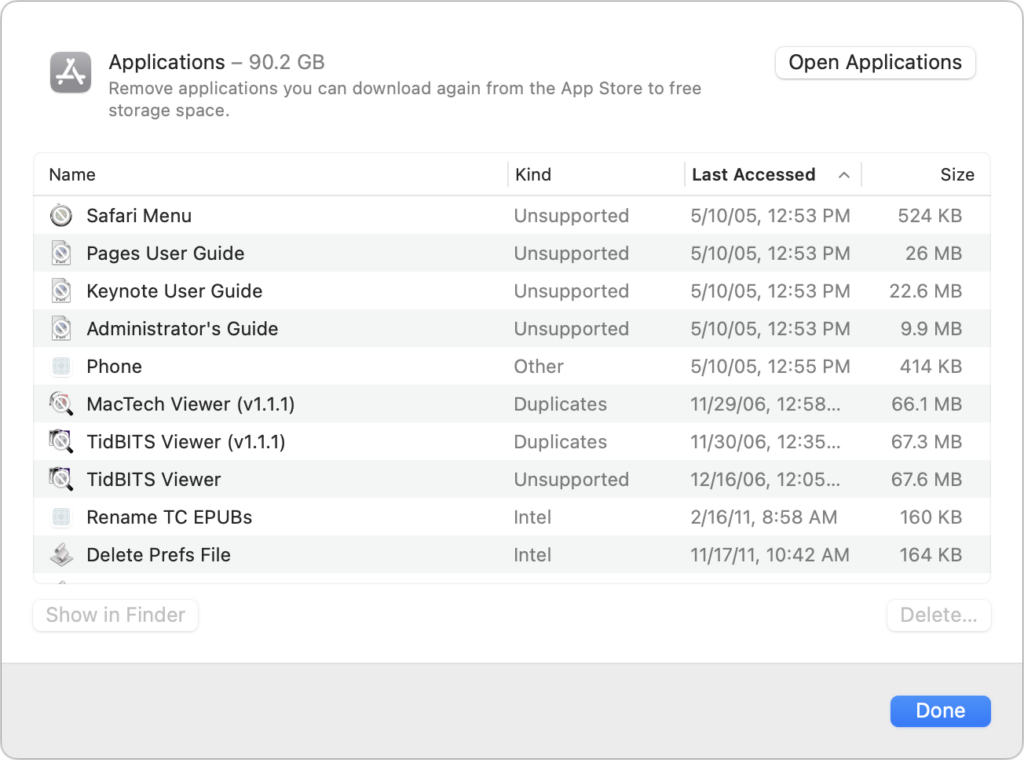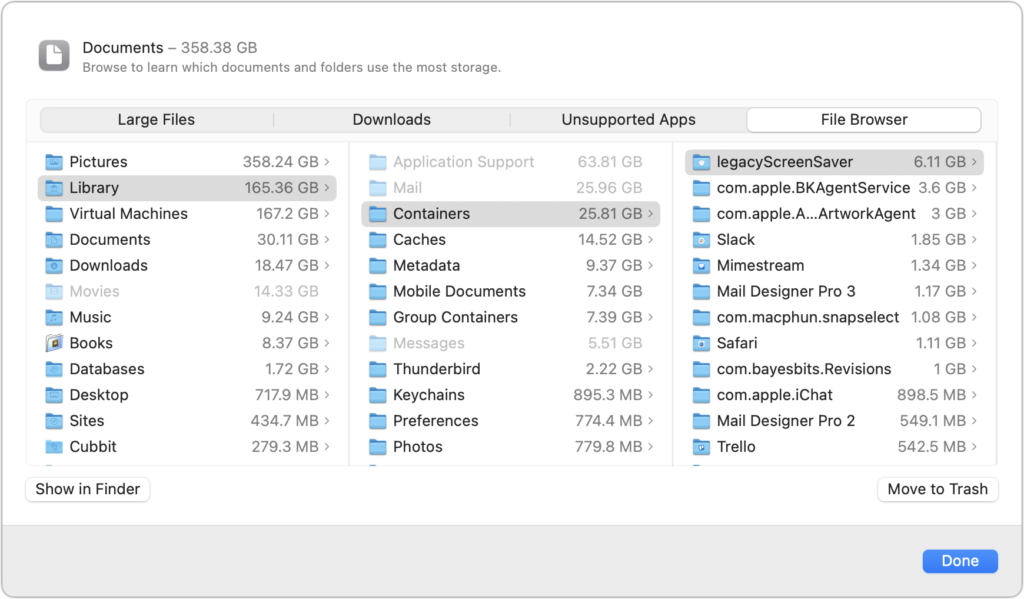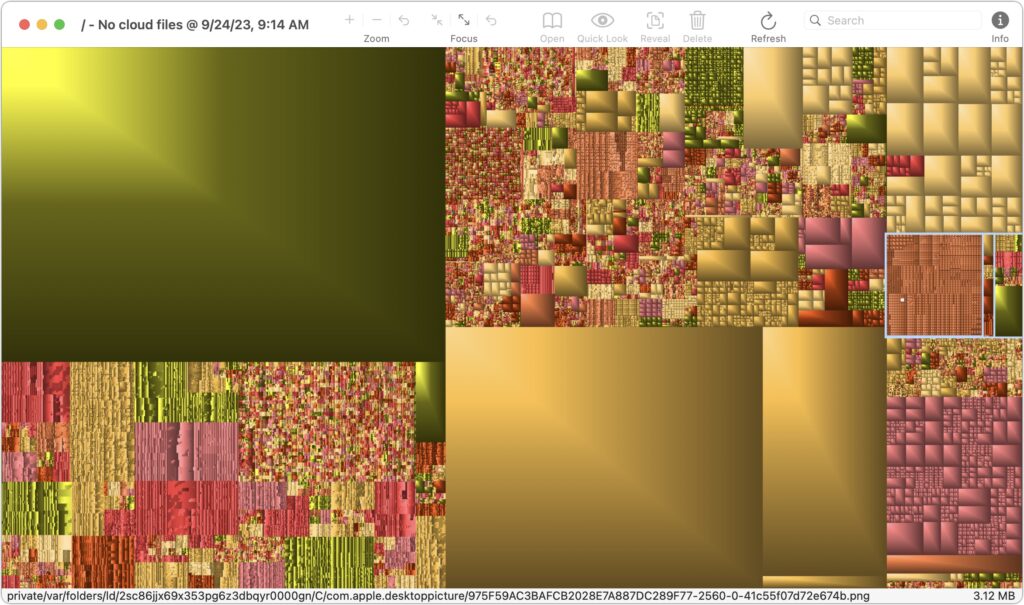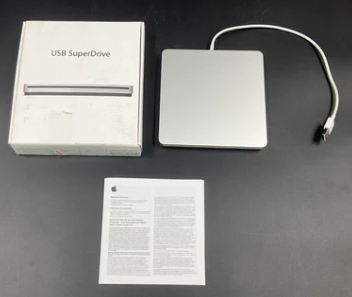Text Summary Of This Email
Kibbles & Bytes # 2070: Forget Your Just-Changed Passcode? iOS 17s Passcode Reset, Mac Running Low on Disk Space? Delete Unnecessary Files
webversion
autumn-1
Hello Friends,
We got ourselves some awesome sunny warm weather here in the Green Mountains just as the leaves are reaching their peak color. I was able to take a couple of nice long motorcycle rides and was amazed at the quilt of colors in the hills. From the fiery red of the sugar maples to the yellow of the poplar trees and every shade in between it is an explosion of color.Apple released iOS17.0.3 this week to address an overheating issue with the new iPhone 15 and testing revealed no noticeable impact on performance from the change. Mac OS Sonoma was also released but, as we mentioned, it might pay to go a bit slow in adopting this new Mac OS. I would wait for a month or so as some apps will need to be updated to work with Sonoma. Or you can be like me and just go for it, aside from some issues with Luminar it has been solid!
Screenshot-2023-10-06-at-1.26.33PM
Kibbles ExclusiveDo you want to save $1,000 on a new but discontinued 16in MacBook Pro?! We have one MacBook Pro 16.2in M1 Max 10/32-Core 64GB/2TB Space Gray. This machine might be an older processor but it packs a ton of power plus a huge amount of memory and storage!
$2,999.99
dogmac-1
Forget Your Just-Changed Passcode? iOS 17s Passcode Reset Has Your Back
The hardest time to remember your iPhone or iPad passcode is right after youve changed it. Generally speaking, theres no reason to change your passcode, but if you inadvertently or intentionally shared it with someone with whom you wouldnt trust your bank account information, changing it to something new is a good idea. We could also imagine a child who knows your passcode changing it on you as a prank. For whatever reason, if you cant enter your new passcode, a new iOS 17 feature called Passcode Reset lets you use your old one for 72 hours. Once youve tried the wrong passcode five times, tap Forgot Passcode , enter your old passcode , and create a new one . If youre certain you know the new one, you can expire the old one sooner in Settings > Face ID/Touch ID & Passcode.
(Featured image by iStock.com/NazariyKarkhut)
Screenshot-2023-10-06-at-1.32.39PM
New, Open Box - iMac 21in 4K i5-8500 8GB / 1TB RP560X(4GB)
90 Day Small Dog Warranty
$649.99
386224125_6466799016521_5429858141848264108_n
Win a $100 Small Dog Gift Card!
READ MORE
mess-1
Is Your Mac Running Low on Disk Space? Heres How to Delete Unnecessary Files
Between apps, photos, videos, music, and downloads, its easy to fill up your Macs drive, particularly one with just 128 or 256 GB of drive space. macOS warns you when you get too low on space, but those warnings may come latefor optimum Mac performance, we recommend you keep at least 1020% of your drive free for new downloads and virtual memory swap files. There are excellent utilities that help you find and delete unnecessary files, such as the free GrandPerspective, the $9.99 DaisyDisk, and the $14.99 WhatSize, but Apples built-in storage management capabilities will likely be all you need.
Apple first introduced its Storage Management tool in the System Information app in macOS 10.12 Sierra, making it accessible from the About This Mac dialog. Starting in macOS 13 Ventura, Apple moved those capabilities to System Settings > General > Storage, providing a quick overview of your drive usage at the top. Hover over each colored bar to see how much space is taken up by a particular type of data. The light gray space at the end of the bar is whats still available.
Below the graph, macOS may offer some recommendations for reducing storage over time, but they come with tradeoffs. Storing files in iCloud and optimizing Apple TV videos will replace local files with stubs pointing at a version stored in the cloud. Thats OK, but you then have to download the original before you can use it. Deleting files automatically after theyve been in the Trash for more than 30 days is also fine but could have undesirable results if you ever want to recover older files from the Trash. Enable these if you wish, but the real work happens farther down on the screen, where you find all the categories of files you can explore. Depending on what apps you use, they will vary a bit between Macs, but they correspond to the colored bars you saw in the storage graph. Double-click each one to see what it displays.
For a few app-specific categories, like Mail and Podcasts, you merely learn how much space the apps data occupiesto save space, you must delete unnecessary data from within the app itself. iCloud Drive and Photos are similar but also let you enable space optimization, which stores only placeholder files or smaller optimized photos on the Mac, leaving the originals in iCloud for later downloading whenever you access them.
More interesting are the Applications, Documents, and iOS Files categories, each of which may reveal gigabytes of unnecessary data. iOS Files, for instance, shows any device backups and software updates stored on your Macs drive. Its worth keeping the latest backup of devices you still use, but delete any older backups and updates that are just wasting spacewell over 8 GB in the screenshot below.
The Applications category lists your apps and is sorted by size by default. But try clicking the column header for Kind and scrolling down. You can probably delete most apps tagged as Unsupported, Duplicates, or Older Versions. Similarly, click the Last Accessed column header to see which apps you havent launched in years. Many of them can probably go, too.
In Documents, youll see four buttons: Large Files, Downloads, Unsupported Apps, and File Browser.
Large Files shows huge files regardless of where on your drive theyre located.
Downloads shows you the contents of your Downloads folder, much of which you likely dont need.
Unsupported Apps lists any PowerPC or 32-bit apps that wont run on your Mac. You can delete them.
File Browser provides a column view sorted by file size and shows sizes next to each item. Its great for trawling through your drive to see whats consuming all that space.
In any of these views, click Delete or Move to Trash to remove the file or Show In Finder to see it in its native habitat, which may help you decide if you should keep or delete the file. To delete multiple files at once, Command-click or Shift-click to select them and then click Delete to remove them all at once.
You may find it worth using GrandPerspective to get a visual overview of how space is used on your drive. After scanning, which can take a long time, it uses tiny colored blocks to represent files, collecting multiple blocks into bigger rectangles to show folder size. Toolbar buttons let you open, preview with Quick Look, reveal location, or delete whatever file block you click. Look in the status bar at the bottom of the window to see the path to the file.
In the screenshot below, the big boxes of color are massive virtual machine disk images, and the selected folder outlined in white at the right contains desktop pictures downloaded by an app that rotates them regularlygigabytes of old files that can easily be deleted.
If your Macs drive has less than 10% free space, consider using Apples storage management capabilitiesperhaps supplemented with GrandPerspective or another utilityto find and delete files that are wasting space. And if you are upgrading your Mac soon, consider that 1 or 2 Terabyte storage option!
Two final notes: Dont get too wrapped up in the exact numbers in the storage graph matching what the Finder reports, and give the Mac some time to update its free space amounts after deleting files directly or emptying the Trash.
Screenshot-2023-10-06-at-1.35.48PM
New, Open Box - Apple USB SuperDrive
$49.99
Screenshot-2023-10-06-at-1.38.36PM
New, Open Box - Apple TV HD 32GB 1080p FHD MHY93LL/A (2021)
$89.99
We've plotted our route, booked some hotels and are getting ready to head south like the geese. We've got a bit over a week to button up the house, pack the car and hit the road. It is getting easier to navigate on these long trips with an EV as there are more and more charging stations and some smart hotels are installing chargers for their customers, too. For us it has always been a welcome break to stretch our legs, walk the dogs and get a snack.I have been flying my DJI drone to take some autumn shots and I think I'll head down to the Mad River and fly along the river to see what I can see. Gotta love autumn in Vermont!Thank you for reading this issue of Kibbles & Bytes!
Your Kibbles & Bytes Team,Don and Emily
Footer Logo
-----------------------------------------
2023 - Kibbles & Bytes, Small Dog, Small Dog Electronics, and Always By Your Side are registered trademarks of Small Dog Electronics, Inc.
You are receiving this email because you subscribed to Small Dog Electronics weekly Kibbles & Bytes newsletter with .
If you no longer wish to receive our emails, please feel free to adjust your subscription settings in your update profile or you can simply unsubscribe at any time.