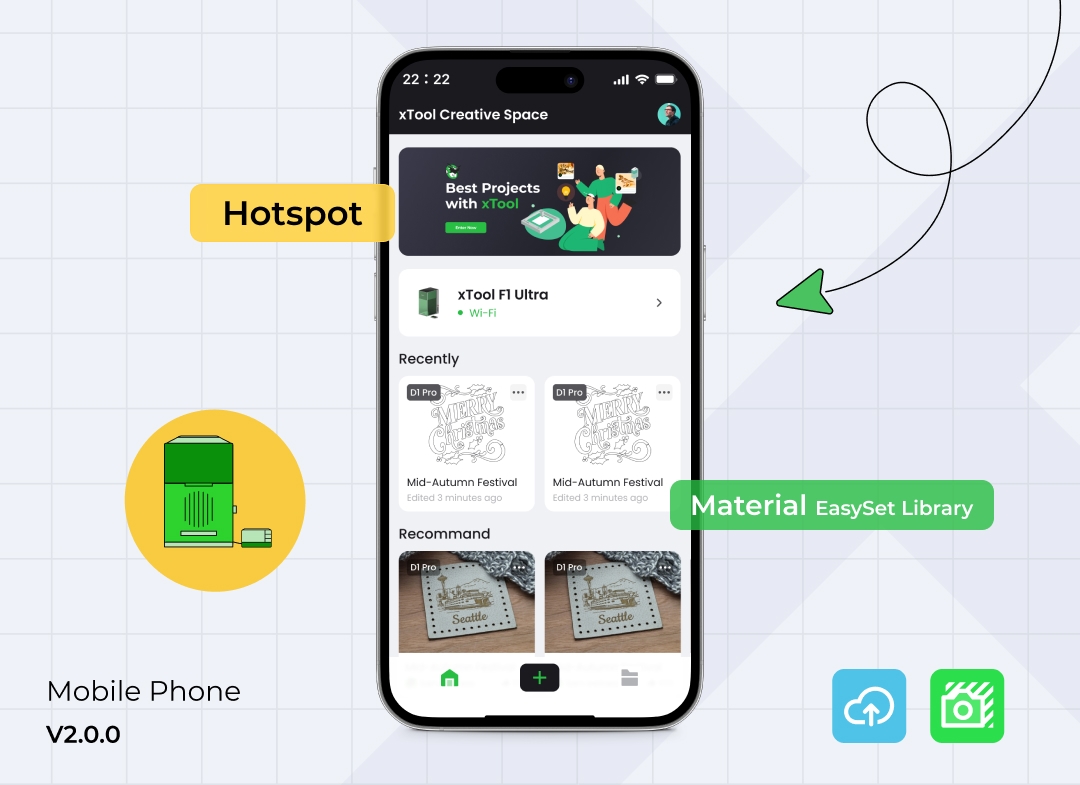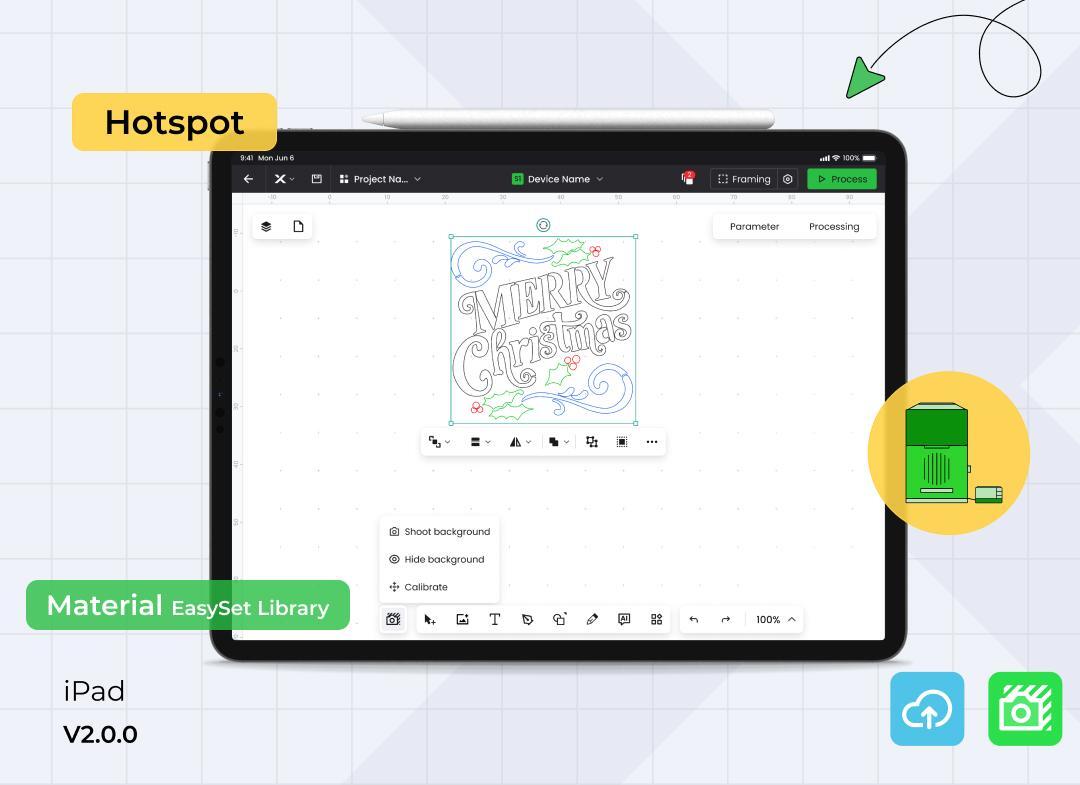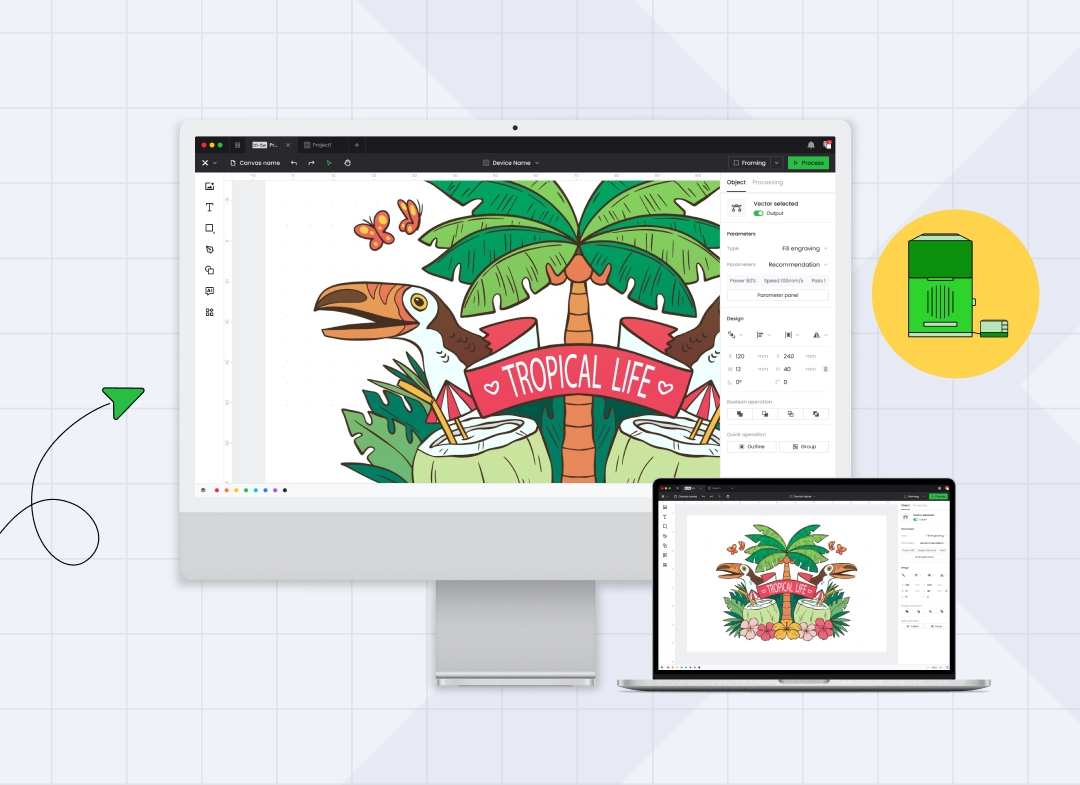New Release Alert: XCS 2.0 Mobile & XCS 2.0.79 Beta PC
Meet Your New Strongest Yet Easiest Laser Software!
XTool
Sent on 04 June 2024 10:03 PM
| If this e-mail is not displayed properly, click here. |
|
If you want to unsubscribe from our mailing list, unsubscribe here. |
Text Summary Of This Email
Meet Your New Strongest Yet Easiest Laser Software!
If this e-mail is not displayed properly, click here.
3 Steps to make your engravings pop up!
Machines
Accessories
Materials
New Release Alert
XCS 2.0 Mobile & XCS 2.0.79 Beta PC
Exciting news! The latest versions of our software, Mobile XCS 2.0.0 and PC XCS 2.0.79 Beta, are now ready for download! Enjoy new features and enhancements that improve your experience.
Download Now
Whats New for XCS 2.0.0 Mobile Phone
Supporting the new product xTool F1 Ultra New UI style and smoother user interaction experience
Added the Hotspot connection mode, which is simpler and supports outdoor scenarios Added the snapshot preview function for xTool S1, allowing quicker and more accurate processing
Linked to the Material EasySet Library, allowing you to select among more than 400 types of materials, view their recommended processing parameters, and apply the parameters to your project Added the one-click set function, allowing you to select a setting based on the processing result preview
Enhanced auto-planning of the processing path to be more efficient and intelligent, improving processing efficiency Added processing preview and time estimation, improving user experience Allowing you to synchronize files across multiple platforms to edit and use the files
Whats New for XCS2.0.0 Mobile Phone:
Whats New for XCS 2.0.0 iPad
Supporting the new product xTool F1 Ultra
New UI style and smoother user interaction experience Added the Hotspot connection mode, which is simpler and supports outdoor scenarios Added the snapshot preview function for xTool S1, allowing quicker and more accurate processing
Added the multi-project, multi-device, and multi-task functions, supporting multi-tasking and thus improving efficiency Linked to the Material EasySet Library, allowing you to select among more than 400 types of materials, view their recommended processing parameters, and apply the parameters to your project
Added the one-click set function, allowing you to select a setting based on the processing result preview Enhanced auto-planning of the processing path to be more efficient and intelligent, improving processing efficiency Added processing preview and time estimation, improving user experience
Allowing you to synchronize files across multiple platforms to edit and use the files Added the vector and text editing functions, enhancing the designing capability
Whats New for XCS2.0 iPad
Whats New for PC XCS 2.0.79 Beta
F1 Ultra supported
Added some useful design features you have requested many times Fixed some previous beta bugs
Whats New for PC XCS2.0.76 beta:
Upgrade now and design at your fingertips!
For any issues, feel free to email us:
XTL US INC.You are receiving this email because you have visited our site or asked us about the regular newsletter. Make sure our messages get to your Inbox (and not your bulk or junk folders).
Privacy Policy| xTool Warranty
If you want to unsubscribe from our mailing list, unsubscribe here.
✉️ Never Miss The Latest Emails From XTool
We will email you when we find new emails. No spam ever. 😊
More Emails And Deals For You

Wowcher.co.uk
XXL Garden Storage Shed - Next Day Delivery Option! | 4-Seater Garden Rattan Furniture Set - 3 Colours | Dark Grey Divan Bed Set with Optional Storage in 5 Sizes | Wireless Home Security Camera w Mobile App - 5 Options, 2 Colours | Ladybug Wearable Plush Pillow for Kids & Adults - 2 Sizes
04 June 2024 03:42 AM