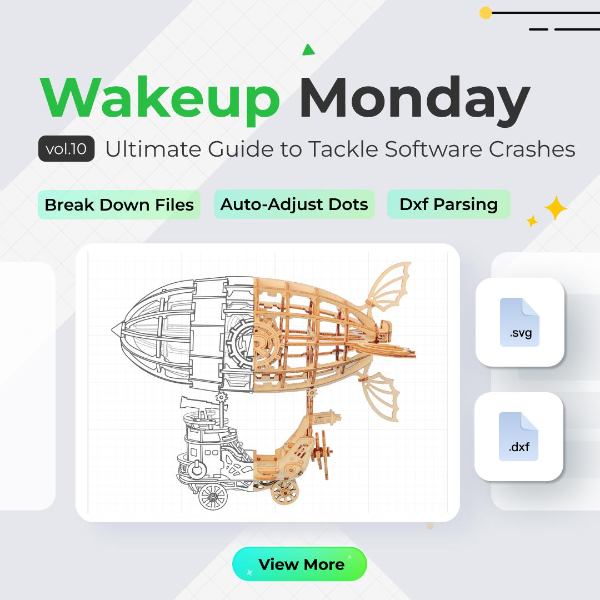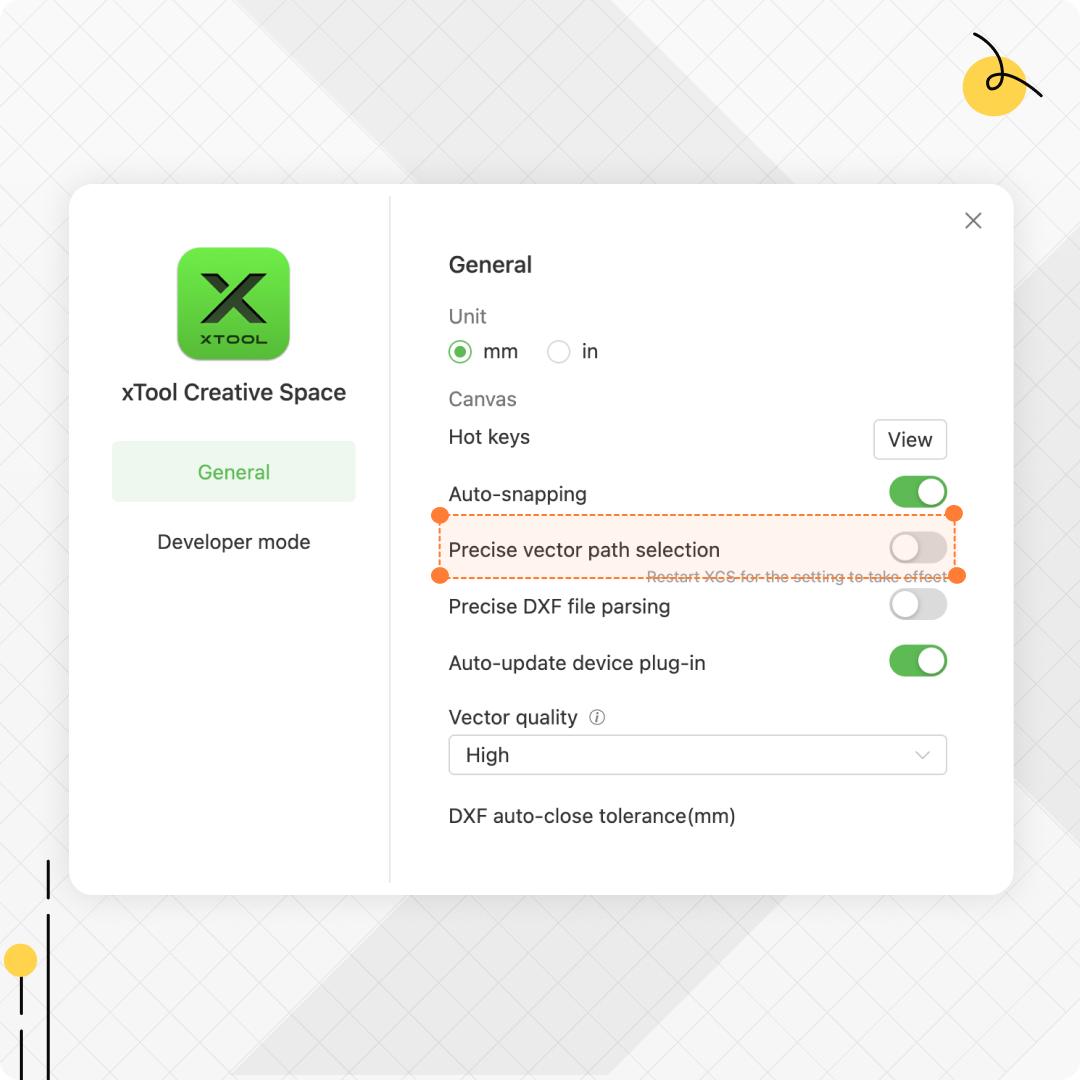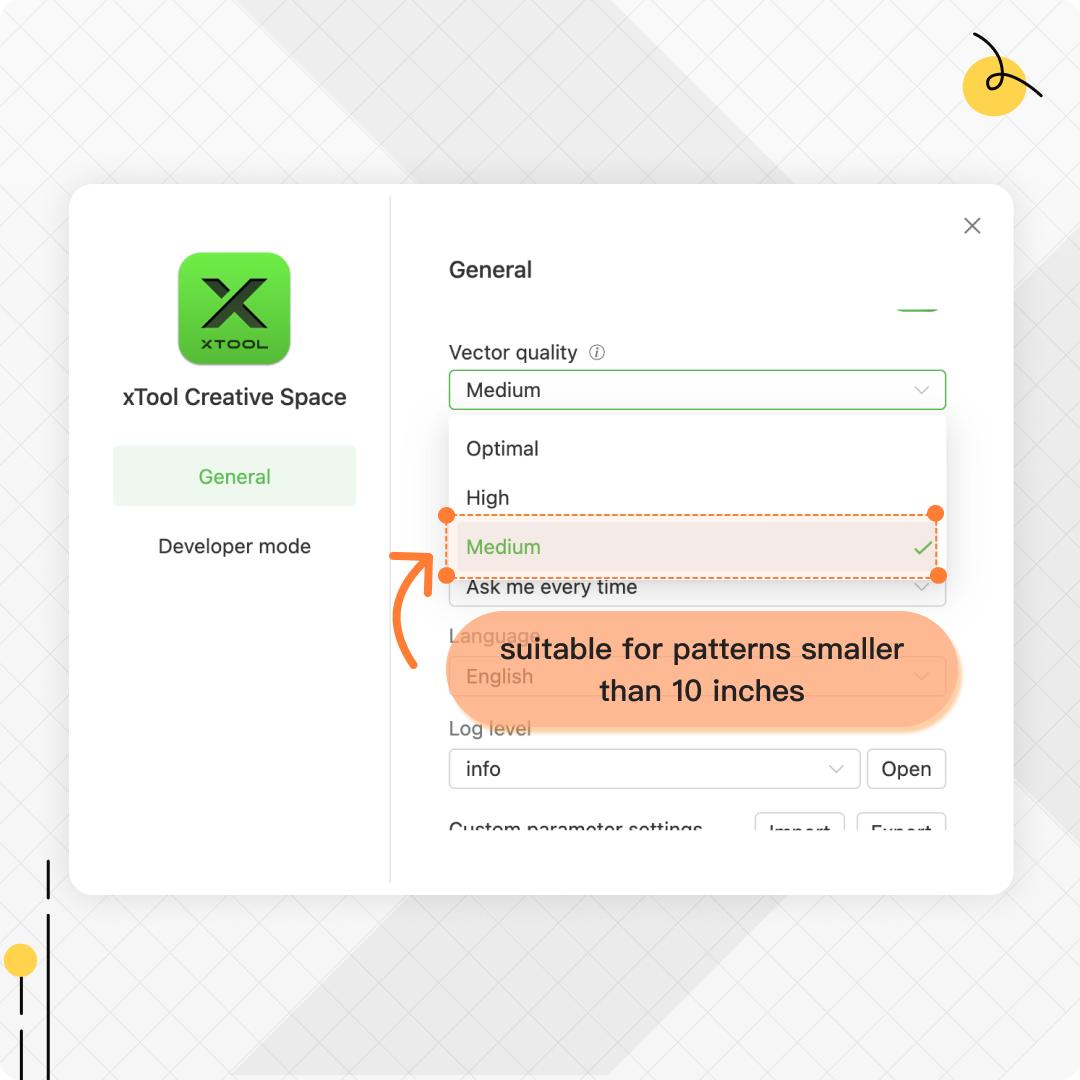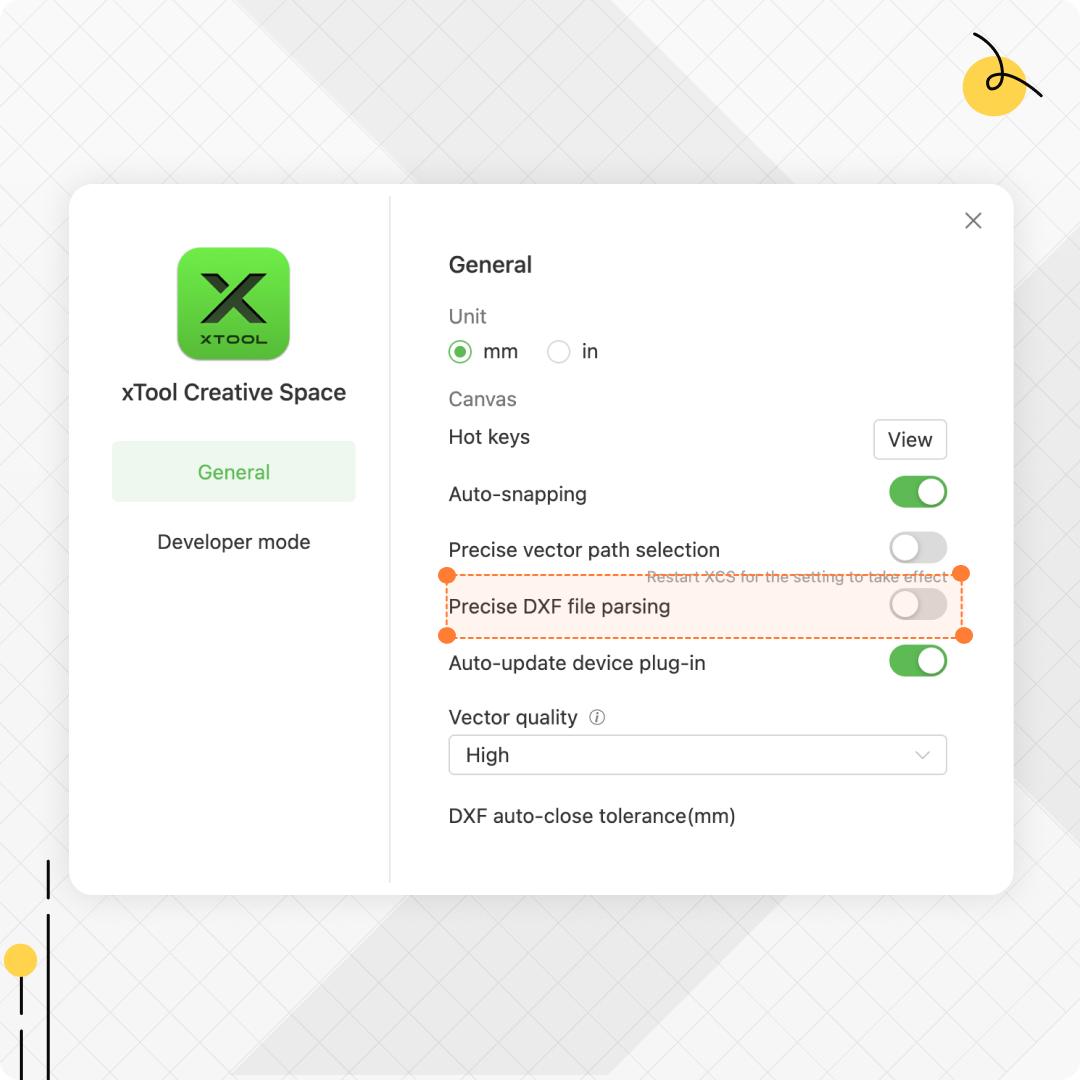Text Summary Of This Email
Pro tips to reduce memory usage and speed up XCS.
If this e-mail is not displayed properly, click here.
Machines
Accessories
Materials
Hope you're all set to kickstart this year's crafting marvels with xTool! This week, we're delving into some nifty tricks to keep your XCS running smoothly. Let's dive in!
1. Toggle the Precise Vector Path Selection
Toggle the Precise Vector Path Selection
When this feature is on, its a breeze to select overlapping and wrapping vector lines. But its a bit of a memory muncher.
So, use it sparingly. When you're dealing with simpler designs, give your software a break by turning it off.
Learn the Trick
2. Vector Quality Adjustment
Vector Quality Adjustment
Editing a complex file? Dial down the quality to 'Medium' to reduce vector nodes. This keeps XCS zippy and stable.
Rest assured, this usually doesnt mess with your precision, unless you're scaling a tiny doodle into a giant piece.
3. Turn Off Precise DXF File Parsing
Switch Off Precise DXF File Parsing
This tool fixes those annoying DXF file errors (i.e., missing lines, line distortion) but can be a bit heavy on the memory. Therefore, let it rest except your file is showing errors!
4. File Recovery After Crash
File Recovery After Crash
Since XCS v1.6, our Automatic Caching and File Recovery feature is your new best friend when there is an unexpected shutdown! If XCS exits unexpectedly, just reopen it and pick it up right where you left off.
5. Prep Your Files Before Importing
Got a design with a ton of elements? Break it down, merge it, or compress it before importing to XCS. This can work wonders!
Learn How
6. Is Your Computer Up to the Task?
Heres what we recommend for a seamless XCS experience:
OS: 64-bit Windows 10+ or Mac OS 10.15+
CPU: Intel Core i5-6600K / AMD Ryzen 5 1600
Memory: 16 GB RAM
GPU: NVIDIA GTX 1060 3GB / AMD Radeon RX 580 4GB
Disk Space: 10 GB Free
For any issues, feel free to email us:
XTL US INC.You are receiving this email because you have visited our site or asked us about the regular newsletter. Make sure our messages get to your Inbox (and not your bulk or junk folders).
Privacy Policy| xTool Warranty
If you want to unsubscribe from our mailing list, unsubscribe here.